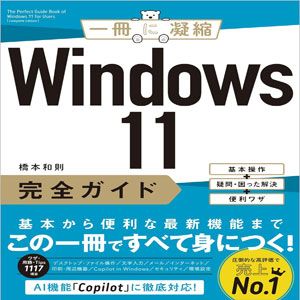Windows 8.1 UpdateではチャームからWeb検索を行うことができます。なお、Web検索を行うにはオンラインであることが条件です。

☆スタート画面の「検索」をタップ/クリックします。

☆スタート画面の「検索」をタップ/クリックします。

☆検索チャームに移行するので、検索対象が「すべての場所」になっていることを確認して、検索キーワードを入力して「Enter」キーを押します。

☆総合検索結果が表示されます。一覧から表示したい任意のWebページをタップ/クリックします。

☆Internet Explorerで、該当Webページを表示することができます。
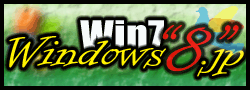



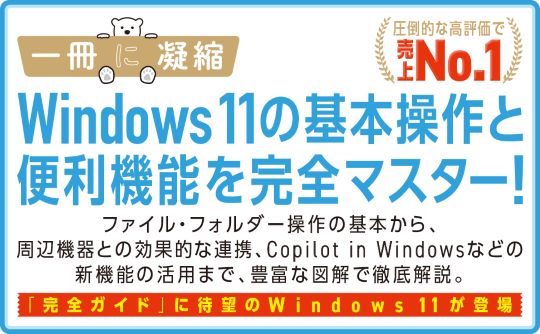
 Copilotビジネス活用術
Copilotビジネス活用術





![[完全改定版]Windows 10上級リファレンス v2](https://hjsk.jp/00books/110/syouei-win10-jrv2-z.jpg)