Windowsストアアプリ版Internet ExplorerではWebページ内のすべての機能が利用できない場合がありますが、このような場合には「デスクトップ版Internet Explorer」に表示を切り替えます。

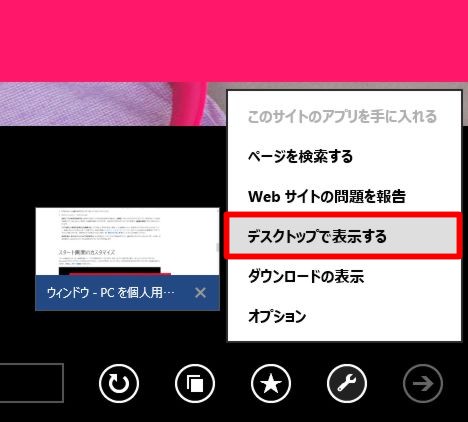
☆「ページツール」ボタンをタップ/クリックして、メニューから「デスクトップで表示する」を選択します。

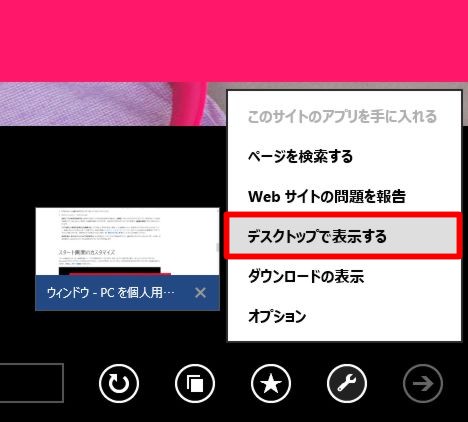
☆「ページツール」ボタンをタップ/クリックして、メニューから「デスクトップで表示する」を選択します。

☆Webページを「デスクトップ版Internet Explorer」での表示に切り替えることができます。
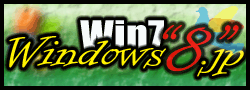



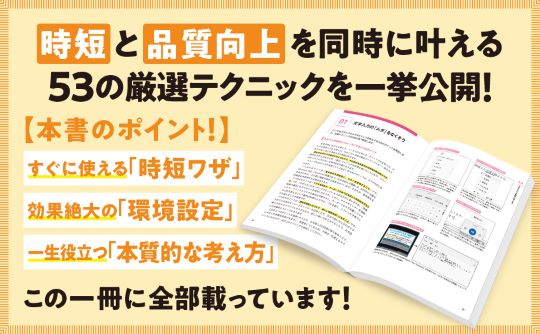
 Copilotビジネス活用術
Copilotビジネス活用術





![[完全改定版]Windows 10上級リファレンス v2](https://hjsk.jp/00books/110/syouei-win10-jrv2-z.jpg)


